

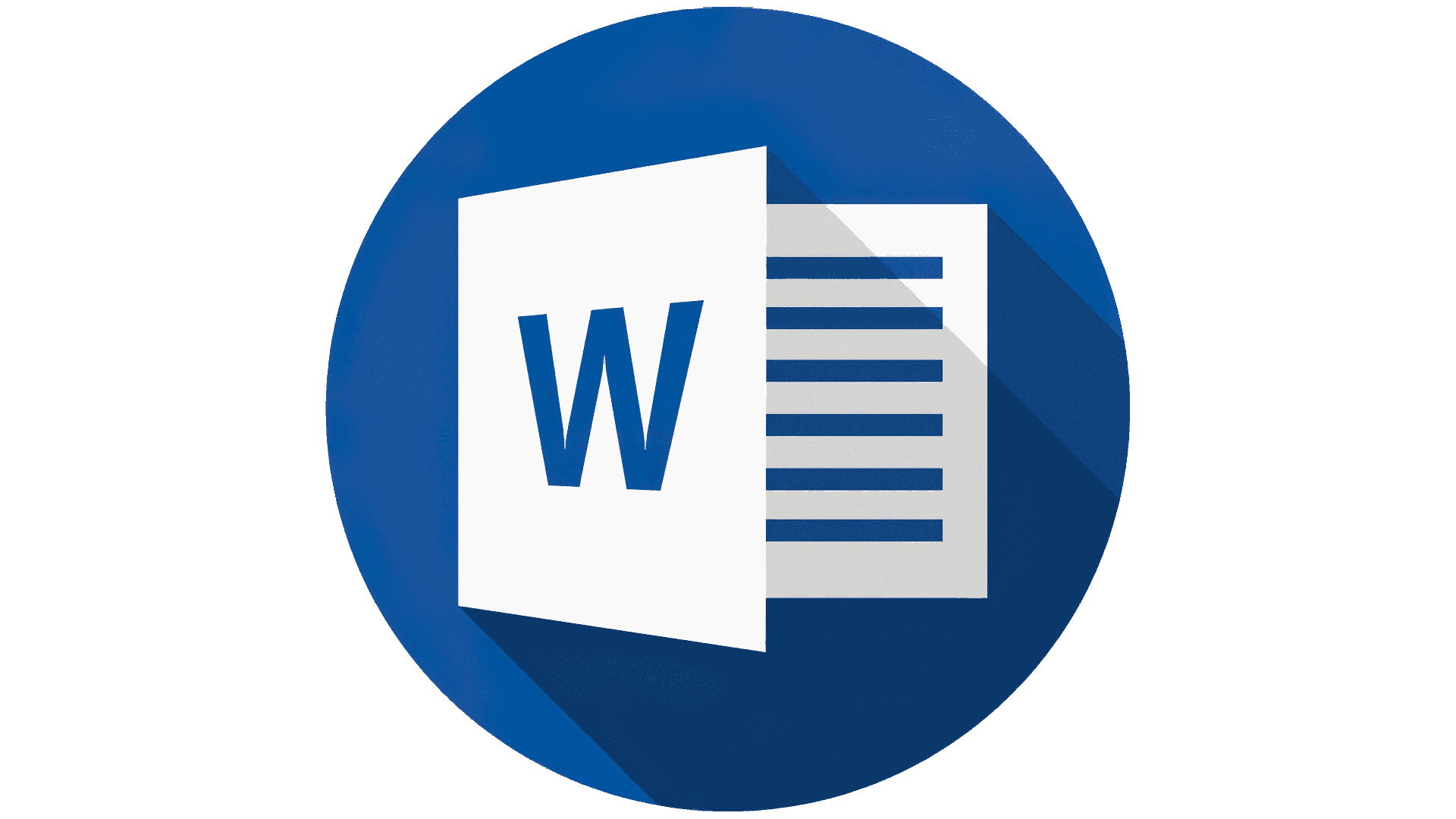
Microsoft Word 2016
In these free video lessons, you’ll get to know the functions and features of Word 2016. With these lessons, you’ll understand how to use tools in Word 2016 to produce, polish, and share documents, including using indents and tabs, understanding formatting, adding hyperlinks and columns, using headers and footers, and more.
Write a review
| Last Update | 26/06/2023 |
|---|---|
| Completion Time | 1 hour 49 minutes |
| Members | 2 |
Share This Course
Share Link
Share on Social Media
Share by Email
Please login to share this Microsoft Word 2016 by email.
Microsoft Office
Free Video Lesson
-
-
New Course: Word 2016
-
Word: Getting Started
-
Word: Creating and Opening Documents
-
Word 2016: Saving and Sharing Documents
-
Word: Text Basics
-
Word: Formatting Text
-
Word: Using Find and Replace
-
Word: Indents and Tabs
-
Word: Line and Paragraph Spacing
-
Word: Lists
-
Word 2016: Hyperlinks
-
Word: Page Layout
-
Word: Printing
-
Word: Breaks
-
Word: Columns
-
Word: Headers and Footers
-
Word: Page Numbers
-
Word 2016: Pictures and Text Wrapping
-
Word: Formatting Pictures
-
Word: Shapes
-
Word: Text Boxes
-
Word: Aligning, Ordering, and Grouping Objects
-
Word: Tables
-
Word: Charts
-
Word 2016: Check Spelling and Grammar
-
Word: Track Changes and Comments
-
Word: Inspecting and Protecting Documents
-
Word: SmartArt Graphics
-
Word: Applying and Modifying Styles
-
Word: Mail Merge
-
What is Office 365?
-